First, sign in to your Google Account on FeedBurner and then click your feed's title, then Publicize > Email Subscriptions > Email Branding.
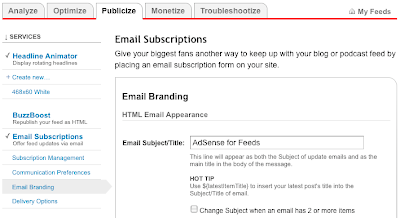
Always want to feature the title of the latest post in your subject line? Just put ${latestItemTitle} in the Email Subject/Title textbox:
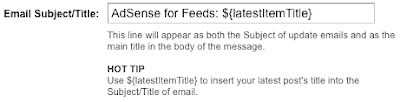
Do you often have more than one post per day? You can help your readers uncover exactly how many new missives you've got planned for them in each update. Check the "Change Subject…" box and reveal a secondary subject line to use when 2 or more feed posts are delivered in a single email.
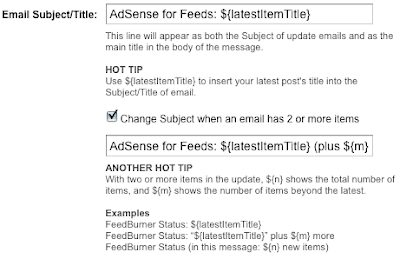
Behold! The mythical "almost empty" inbox. But in this case, the most recent post's subject line, thanks to ${latestItemTitle}, is right in this FeedBurner-delivered email, shining through.
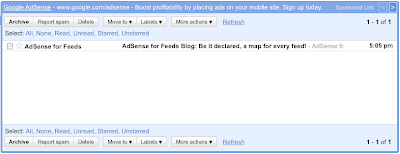
Have fun with this new feature, but please note that ${pithyRetort}, ${iambicPentameter}, and ${heartfeltApology} are not yet supported.